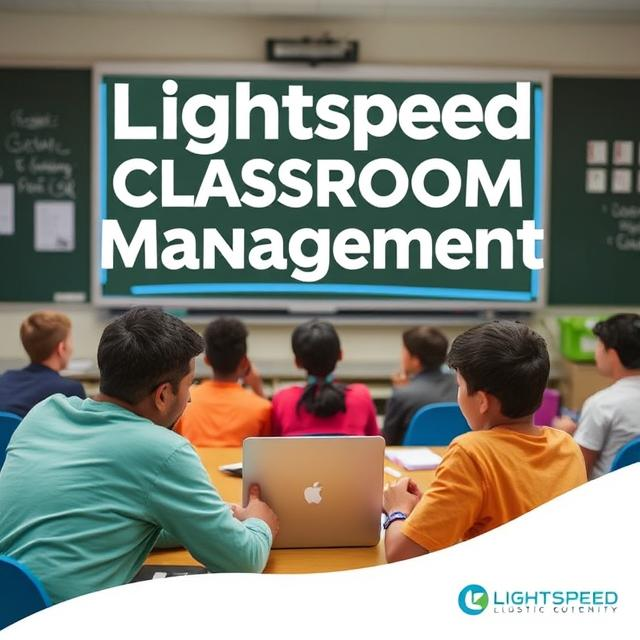In today’s fast-paced educational environment, managing a classroom effectively is more crucial than ever. As educators face a mix of in-person, hybrid, and online learning models, the need for efficient classroom management tools has never been higher. One of the standout solutions in this space is Lightspeed Classroom Management. Designed to help teachers streamline their teaching process, improve student engagement, and enhance classroom productivity, Lightspeed Classroom Management offers a range of features tailored for modern educational needs.
Whether you’re teaching a traditional in-person class or navigating the challenges of remote learning, Lightspeed Classroom Management provides the tools to keep students focused, organized, and on track. Let’s dive deeper into how this platform can transform your classroom experience and help both educators and students achieve their best results.
What is Lightspeed Classroom Management?
Lightspeed Classroom Management is a software solution designed to help teachers manage their classrooms with ease, especially in environments where technology is integrated into the learning process. With features that allow teachers to monitor student activity, push content, lock screens, and even interact with students directly, Lightspeed Classroom Management is all about creating a productive and controlled classroom atmosphere.
The software works across devices and platforms, enabling educators to manage digital learning tools, monitor device usage, and maintain a productive, focused environment. In a world where digital distractions are omnipresent, Lightspeed Classroom Management provides a way for teachers to take control and guide their students toward success.
Key Features of Lightspeed Classroom Management
The success of any classroom management tool depends on the features it offers. Let’s take a closer look at what Lightspeed Classroom Management brings to the table:
1. Real-Time Monitoring
One of the standout features of Lightspeed Classroom Management is its ability to monitor student devices in real-time. Teachers can see exactly what students are working on during class, whether they’re focused on the lesson or distracted by other applications or websites. By having this level of visibility, educators can quickly identify if students need guidance or if they’re veering off course.
This monitoring capability helps maintain discipline, ensures students are on task, and gives teachers a powerful tool to guide and support their students as needed.
2. Screen Locking and Device Control
Sometimes, students get distracted by external apps or websites during class time. Lightspeed Classroom Management offers the ability to lock students’ screens, ensuring that they’re fully engaged in the lesson. Teachers can lock all devices at once or target individual students who need additional support.
In addition to locking screens, teachers can control devices remotely. For example, educators can push a specific website or resource to a student’s device or even open certain applications to guide them through the lesson. This level of control allows teachers to customize the learning experience and prevent unnecessary distractions.
3. Interactive Communication Tools
Lightspeed Classroom Management makes it easy for teachers to communicate with students, whether they’re in the classroom or participating remotely. The software provides a built-in chat feature that allows teachers to send private messages to students without disrupting the flow of the lesson.
Additionally, teachers can create announcements or ask questions to the whole class, keeping everyone engaged and informed. This instant communication feature helps teachers connect with students in real time, ensuring that no one is left behind, especially in hybrid or remote learning environments.
4. Content Sharing and Collaboration
Sharing resources is another important aspect of teaching, especially when working with digital content. Lightspeed Classroom Management allows teachers to share files, links, and documents with their students with just a few clicks. Educators can also direct students to specific websites or videos that supplement the lesson.
Collaboration is key in modern education, and Lightspeed Classroom Management enhances this aspect by making it easy to manage group work. Teachers can monitor student collaboration in real-time, making sure everyone is contributing and staying on track.
5. Behavior Tracking and Reporting
Keeping track of student behavior is essential for fostering a positive learning environment. Lightspeed Classroom Management includes tools for tracking student behavior, offering reports that help teachers identify patterns and make adjustments as needed. Whether it’s monitoring screen time or identifying disruptive behavior, this feature enables teachers to address issues proactively.
The reporting feature provides valuable insights into student engagement, which can inform decisions about how to improve classroom dynamics and ensure every student’s success.
Benefits of Using Lightspeed Classroom Management
1. Enhanced Student Engagement
By using Lightspeed Classroom Management, teachers can actively engage students in the learning process. The ability to push content, interact with students, and manage devices ensures that students are focused and immersed in the lesson. Engaged students are more likely to retain information, participate in class, and complete assignments on time.
2. Streamlined Classroom Control
Maintaining order and control in a classroom is no easy task, especially when students have access to digital devices. Lightspeed Classroom Management simplifies the process by providing teachers with real-time monitoring and control over students’ screens. This ensures that students stay focused on the task at hand, whether they’re learning in-person or remotely.
The ability to lock screens, restrict access to distracting websites, and send messages directly to students helps teachers maintain a productive environment where everyone can thrive.
3. Improved Classroom Efficiency
For teachers, time is always a valuable resource. Lightspeed Classroom Management helps streamline administrative tasks, so teachers can focus more on teaching and less on managing student behavior. Whether it’s through content sharing, behavior tracking, or instant communication, this tool reduces the time spent on distractions and inefficiencies, making every lesson more productive.
4. Increased Student Accountability
When students know their activity is being monitored, they’re more likely to stay on task. Lightspeed Classroom Management holds students accountable for their actions by allowing teachers to monitor their activity and address any distractions immediately. This creates a learning environment where students understand the importance of staying engaged and focused.
5. Flexible Learning Environments
With the rise of hybrid and remote learning, classroom management has become more complex. Lightspeed Classroom Management is designed to cater to these flexible learning environments, making it easier for teachers to manage in-person, online, or hybrid classrooms. The ability to monitor, communicate, and interact with students remotely ensures that learning continues seamlessly, regardless of location.
How to Set Up and Use Lightspeed Classroom Management
Getting started with Lightspeed Classroom Management is straightforward, thanks to its user-friendly interface. Here are some general steps to set up and use the software:
-
Install the Software: First, download and install the Lightspeed Classroom Management software on your devices. The software is compatible with most platforms, including Windows, macOS, and Chromebook.
-
Create Your Account: Once installed, create your teacher account and log in. You can then set up your classes, add student devices, and configure settings according to your needs.
-
Connect Student Devices: For classroom management, you’ll need to connect your students’ devices to the platform. Once connected, you’ll be able to monitor their activity, send content, lock screens, and more.
-
Use Classroom Tools: You can start using the various tools provided by Lightspeed Classroom Management to keep students focused, track their behavior, and communicate directly with them. Utilize the screen-locking feature, content-sharing options, and real-time communication to keep things running smoothly.
-
Monitor and Adjust: As your class progresses, use the reporting and monitoring tools to assess student engagement and adjust your approach as needed. The behavior tracking feature is particularly useful for identifying students who need extra help or attention.
Why Choose Lightspeed Classroom Management?
With so many classroom management tools available today, you may wonder what sets Lightspeed Classroom Management apart. Here are a few reasons why it’s the top choice for many educators:
-
Ease of Use: The software’s simple interface makes it easy for teachers to get started and manage their classrooms effectively.
-
Comprehensive Features: From screen-locking to behavior tracking, Lightspeed Classroom Management offers a wide range of features that can address the diverse needs of modern classrooms.
-
Flexibility: Whether you’re teaching in-person, online, or using a hybrid model, Lightspeed Classroom Management can adapt to your classroom setup, ensuring a smooth learning experience.
-
Real-Time Support: With the ability to monitor and interact with students in real-time, teachers can quickly address issues and provide support when necessary.
Conclusion
In a world where classroom management is more complex than ever, tools like Lightspeed Classroom Management are essential for maintaining a productive and engaging learning environment. Whether you’re teaching in-person or managing a hybrid classroom, Lightspeed Classroom Management offers the tools and features needed to keep students focused, organized, and accountable.
By streamlining tasks such as monitoring, communication, and content-sharing, this platform empowers educators to be more efficient and effective in their teaching. If you’re looking to improve your classroom management and enhance student engagement, Lightspeed Classroom Management is the perfect solution. With its intuitive interface, robust feature set, and flexibility, it’s a tool every modern educator should consider.